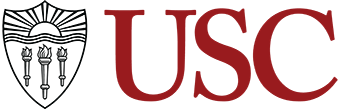Campus Recruiting Opportunities
USC Campus Recruiting Opportunities may occur in-person or virtually with organizations from diverse industries during the fall and spring semesters for full-time salaried or paid internship positions. All job postings associated with Campus Recruiting are found in connectSC’s “Jobs” section.
Currently enrolled USC undergraduate and graduate students are eligible to participate. An exception is made for December graduates, who are able to participate during the spring semester following their graduation. Alumni and students on a leave of absence are not eligible.
Fall 2023 Dates: September 6 – November 17, 2023*
Spring 2024 Dates: January 17 – April 19, 2024*
Top organizations within business, technology, fashion/retail, media and entertainment, and consumer products, as well as government agencies and nonprofit organizations recruit through 1:1. View a list of employers that recruited USC students last year.
- Create a connectSC account.
- Review the Professional Integrity Contract in connectSC for the policies you must abide by during your participation.
- Upload your resume into connectSC by clicking the navigation button, found on the top right side of the page. Under the expanded menu, click on “My Documents.” You can also upload other employment-related documents, such as cover letters and unofficial transcripts. Be sure to select an appropriate “Default” resume.
- Meet with a career or internship advisor for help with your resume or cover letter during drop-in hours.
- Go to “Jobs” –> “Search” –> “Show Me” –> and select one of the following:
- Interviews I Qualify For: This search will only display qualified interview schedules.
- All Interviews: This search will display all OCR opportunities, both qualifying and non-qualifying.
- Screening Criteria: All interview schedules are restricted by the following criteria: major, graduation date, degree, and work authorization. You will need to meet all of these requirements to be able to apply.
- Review this section often as new schedules will become available throughout the semester. Also, all interview schedules are time sensitive. Keep track of the resume submission deadlines so you do not miss out.
- Submit an application by clicking “Apply.” You will be directed to submit the required files from your “Documents.”
- Review the “How to Apply” section for additional application instructions, such as applying through an employer website or instructions on submitting documents.
- Applicants that do not qualify for a position, but have the desired skills and experience listed in the job description, are encouraged to email the contact listed in the schedule, with a brief introduction along with a resume and cover letter. If recruiters are interested in adding the applicant to the schedule ask them to contact the Employer Engagement team.
- To update a previously submitted document go to the navigation button, found on the top right side of the page and select “My Interviews” –> “Requested Interviews” –> click the three dots next to the position and select “Withdraw Resume.” Applications can only be withdrawn and updated when the resume submission period is open.
- Applicants will be notified of their status under “My Interviews.”
- Invited: Selected for an interview and must sign up during the preselection sign-up period and before the alternate sign-up date to guarantee an interview time slot.
- Alternate: Selected as a backup and is not guaranteed an interview time slot. Alternates can sign up only during the alternate sign-up period.
- Not Invited: Not selected for an interview.
- Schedule an Interview: Go to “Schedule Interview” and select an available time slot that fits your schedule.
- Decline an Interview: Go to “Decline Interview” to notify us and the employer that you are no longer interested in interviewing for this position. This will allow another student to sign up for the available time slot.
- Cancel an Interview: Go to “Cancel.” Cancellations received after the cancellation deadline go against the Professional Integrity Contract and you will be marked as a no-show and access to OCR, connectSC, and Handshake will be disabled through the end of the subsequent academic semester.
- You should avoid missing class to interview, attend Trojan Talks, or other recruitment events. You should coordinate with your professor if any absences are unavoidable.
- Attend a Trojan Talk to learn more about an employer, the organization’s culture, and insights that can help you prepare for an upcoming interview. Trojan Talks are in-person or virtual, and usually take place during the resume submission period. These sessions provide you an opportunity to make a great impression with key employees involved in the recruiting process.
- Mock Interviews: Use Big Interview, our online mock interview platform, to prepare for your upcoming interview. Video record yourself answering interview questions and get feedback on how to improve your interview skills.
- Prepare for your interview.
- If the interview is virtual, log on and test the internet connection at least 10-15 minutes before your interview. If the interview is in-person, arrive 10-15 minutes ahead of time.
- For virtual interviews, create a favorable environment, taking into consideration lighting, positioning, and background. Look at the camera on the computer, not the screen to give a better impression of making eye contact.
- Remember to dress in professional attire (two-piece matching suit).
- Turn off your cell phone during interview and ensure full attention.
- Approach interactions with employers with care and professionalism.
- Write a personalized thank-you email after any interview to each interviewer.
Congratulations on reaching this point in the hiring process!
- Evaluate and Negotiate an Offer.
- Review the Job Offer Policies & Guidelines.
- Meet with a career or internship advisor during drop-in hours or schedule an appointment.
For more information, check out the OCR FAQs.