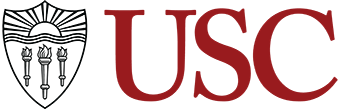On-Campus Departments Hiring for Student Workers
Post Your Position in connectSC
connectSC is the official job board for USC students and your one-stop-shop for all job postings. Log in and post an on-campus or virtual student worker job.
Features include:
- Free postings
- Emails from the Career Center letting you know about upcoming career events
- Registration for the Fall and Spring Federal Work-Study Job Fairs
Need to train your student workers? The USC Career Center has launched a series of learning modules to help students with basic professional skills, etiquette, and employer expectations. View these resources and email us with any questions.
For connectSC questions, call 213-740-9105 or email the Employer Engagement Team.
Quick connectSC tips
- Login passwords must contain at least 6 total characters and meet the strength requirement
- Postings remain active for a period of 30 days
- To reactivate a posting, edit the Posting and Expiration Date
![]()
connectSC is managed by the USC Career Center. School-branded versions such as Viterbi Career Gateway, Annenberg Career Link and others are in place for a number of schools. Students are familiar with connectSC as the central online resource for on-campus, part-time, and full-time jobs. Students also use connectSC to conduct mock interviews, store resumes and cover letters, research career-related information, and more.
If you want the broadest visibility for your job posting, then connectSC is the place to post!
1. Sign up for a free connectSC employer account by completing your online profile.
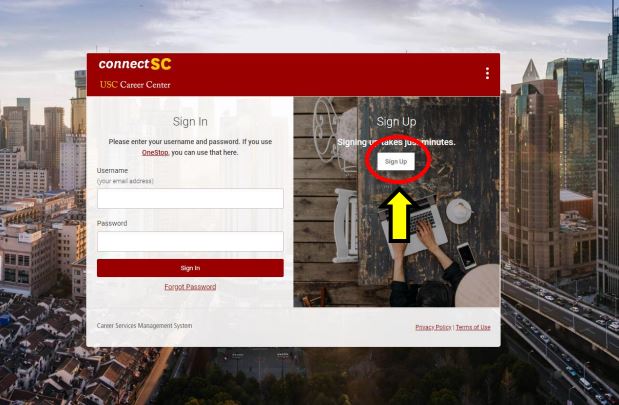
2. When first signing up, make sure to complete your profile as thoroughly and accurately as possible, and upload the organization’s logo. We recommend you use an email account connected to your organization so it can help us verify your account.
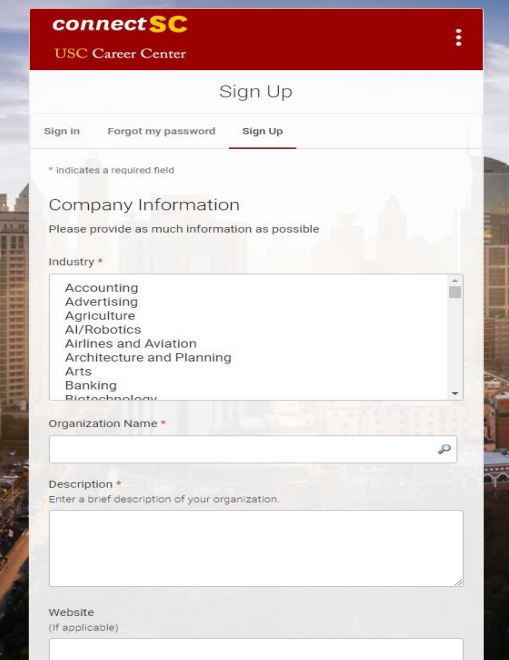
3. Once your account has been approved, go to “Jobs” and click on “Job Postings.”

4. Click “Post A Job.”

5. If you are looking only to post at the University of Southern California, then select, “Post to This Organization and Sister Institutions Only.”

6. Complete all fields marked by an asterisk. You will have to select a posting and expiration date. The maximum amount of time a job can initially be posted is 30 days.
7. Once the required fields are completed, click “Submit” to post your position.
Helpful Information on Required Fields
Copy Existing (Posting)
If you have previously posted positions with the USC Career Center and would like to use the same information from a former job posting, click “show archived” within the job form. Then select the job description from the drop-down and it will pre-populate the information for you to modify.
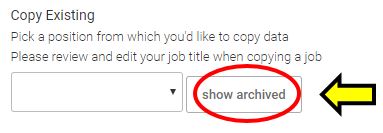
If you will be developing a new job description, follow the information below:
Position Type
For on-campus positions, indicate if it is either a non-work-study or a work-study position. You may select only one position type. If your job fits more than one position type, you must create separate postings.
Job Title
It is important to provide a clear and concise job title for applicants.
Job Description should include the following information
- Description of your organization
- Duties and responsibilities
- Desired qualifications
Division
Indicate which division within USC will this student work.
Resume Receipt (you have options on how you would like to receive application materials)
- Email: Resumes will be sent to you directly. As applicants apply, their application materials will be sent to the email address that you provided in connectSC.
- Accumulate Online: Resumes will be collected in connectSC and will be available under the Student Resumes (non-OCR) tab. You can view them at any time online.
- Other: You can direct applicants to apply via an external website rather than through connectSC. This allows you to cross-post and get more visibility.
Additional Documents
You can require applicants to submit cover letters, unofficial transcripts, or other documents along with their resumes. Selecting an additional document will result in an additional pop-up section labeled “Documents Required.” You must select documents in the “Additional Documents” and “Documents Required” section to make them mandatory.
Display Contact Information to Students
It is encouraged that you provide a contact name and an email address in the posting in case applicants have questions about the position or if required to submit a cover letter.
Posting and Expiration Date
All job postings are active for 30 days. If you would like to repost the job once it expires:
- Go to “Jobs” and click “Job Postings.”
- Click “Post a Job.”
- Under the “Copy Existing” section, select the desired job from the drop-down menu.
- All fields will pre-populate, except for the posting and expiration date.
Which Campus
You must specify the campus where the student will work.
Hourly Wage Range
California Senate Bill 1162 (“SB 1162”) expands upon existing regulations and puts into law a state requirements related to pay transparency. The USC Career Center is making all job posting’s salary/pay range mandatory for organizations who reside and will hire for jobs/internships in CA, CO, and NY. This includes all student worker positions.
Policy Affirmation
Once you review the Policy Affirmation, you must check the box to indicate that you will abide by USC policies.

School Affiliations
The system automatically defaults to USC Career Center; however, other schools may be included. School-branded connectSC versions such as Marshall Career Source, Viterbi Career Gateway, Annenberg Career Link, and others are in place for most schools.
Restrict Applications
- Selecting “yes” will only allow applicants that meet the criteria to apply (the four screening criteria are: Degree, Major Cluster, Graduation Date, and Employment Sponsorship Status).
- Selecting “no” will allow all applicants to apply.
Desired Major Cluster(s)
To simplify the long list of USC majors and provide you with qualified candidates, every USC major has been grouped to a major cluster, so choose the major cluster(s) that best fit your position.
Degree Level
This section should indicate the degree level the student is currently pursuing.
Graduation Date Range Start and End
This section must be filled out if the posting will be restricted to applicants.
Submit
Once completed, click on “Submit.”
All connectSC postings go through an approval process, which can take up to 72 business hours to complete. Once a posting is reviewed and approved, an email will be sent notifying the organization that the posting has been activated.
To review and download submitted resumes, you must go to “Jobs” and click on “Student Resumes.” To review individual resumes, click on the resume option found underneath the students’ names (additional documents will be found in this section if they were required). You may also email applicants through connectSC, generate an Excel spreadsheet, or create a resume book of some or all of the candidates by checking off the applicants’ names and selecting one or more of those options. Different statuses can be indicated on this page for each applicant depending on where they stand in the selection process.
Contact the Career Center with any questions.