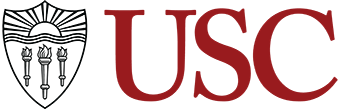Handshake
Updated April 3, 2024
We’re excited to announce that we’ve partnered with Handshake, the largest career community for college students, as our university-wide Career Services Management Platform.
What does this mean?
Starting July 1, 2024, USC will no longer use the following platforms for career services advising, events, or online resources*:
- Annenberg – Career Link
- IYA – IYA Industry Connect
- Career Center – connectSC
- Cinematic Arts – CSA Job Board
- CSC – USC China Career Connect
- Dornsife – Dornsife Compass
- Rossier – connectRossier
- Thornton – CareerConnect
Instead, you can now find us on Handshake! Moving to Handshake allows other school-based colleagues to join us in providing career services to students.
What now?
Students: We’ve already created your Handshake profile with your basic information. Sign in today to explore careers, find amazing jobs and internships, and connect with other students who share your career interests.
Employers/Organizations already on Handshake: You will receive an email invitation to connect with USC and its career centers from the Handshake platform.
Employer/Organizations not yet on Handshake: You will receive an email invitation directly from Handshake to create an employer account and connect with USC and its career centers.
Important Dates for Students
- April 8th: Jobs will be available in Handshake and connectSC. However, no new jobs will be added to connectSC. Jobs already listed on connectSC can still be applied to and tracked until July 1, 2024.
- July 1: connectSC will be taken offline for everyone (staff, students, alumni, and employers). Anyone interested in retrieving information, such as application documents, transcripts, resumes, and cover letters from connectSC or other school-based sites, must do so before July 1, 2024.
Important Dates for Employers
- April 8, 2024: All new job requests should be submitted on Handshake. USC will no longer approve jobs in the Symplicity platform.
- TBA: Organizations will be invited to create their Handshake profiles. Organizations already in Handshake will still receive notification of the university’s transition to the platform.
- July 1, 2024: Handshake becomes USC’s university-wide career management system.
If you have any questions, please email us at careers@usc.edu.
*The Law and the Marshall Graduate Career Offices will remain on their current platforms. The Marshall Undergraduate and Sol Price Career Offices are already exclusively on Handshake. Stay tuned for updated regarding Viterbi Career Connections. All USC students will have access to Handshake regardless of school affiliation.
Handshake Activation Directions
DO NOT request a student handshake account through the platform. Incoming students whose first semester is Fall 2024 can expect to be granted access to Handshake in August 2024. We are making every effort to grant access sooner and appreciate your patience.
Once you have gained access to USC Single-Sign On (SSO), follow the directions under “current students.”
Handshake, the largest career community for college students. Employers are recruiting students like you on Handshake.
- Receive job and internship recommendations based on your interests
- Connect with employers in every industry
- Get an inside look at internships from other students
- Check into campus events and career fairs from your phone
- Learn from students and alumni who landed jobs you want
Activate Your Handshake Account
- All current students already have a Handshake profile with their basic information.
- Activate Handshake using SSO with your USC Net ID and Password
- Note: Incoming students obtain access to Handshake once the Registrar indicates you are an enrolled students.
- Fall admits: normally occurs mid-July thru early August
- Spring admits: normally occurs mid-December thru early January
- Handshake FAQs for Students
Initial Log-In: When you login for the first time, you will be prompted to create your profile and upload a resume into the system. Basic student profile information including your name, major, and school will already be uploaded into your account.
- You can select My Profile at any time to add or edit profile information or documents.
- The Documents tab will allow you to add resumes, cover letters and other application materials as well as build your profile directly from your uploaded resume.
- Special Note: Making your profile and a resume visible to “Community” will allow employers to search for and contact you based on your interests and additional profile information.
- Notification Preferences allow you to determine how you want Handshake to communicate important information to you – via push notifications, general notifications and/or email.
- Select Career Interests to specify your goals based on geographic location, career goals and industry & job preferences. Complete this section to receive more relevant opportunities and personalized recommendations!
Remember: The more you include in your profile and career interests, the better Handshake can populate your newsfeed with opportunities that matter to you. Keep it relevant and keep it updated!
Privacy: Upon initial login, you have the option to share your profile information with employers by selecting or de-selecting the checkbox under the “Yes, I want employers to be able to find and view my profile” area. As a note, Handshake will default to a fully private profile unless you select otherwise.
- You can change this setting at any time by visiting your Settings & Privacy. Choose the Account tab and find the checkbox to change your preference (Community, Employers or Private).
Handshake is USC’s university-wide Career Management Platform. Sign up for an employer account today! Detailed instructions for the Employer registration process can be found here.
What does Handshake offer employers?
- Build your brand with Gen Z
- Find the right talent
- Efficiently scale your organization’s recruiting
- Events and sourcing, together
- Quickly convert qualified applicants in your funnel
- Seamlessly integrate with existing tools such as Workday, Greenhouse, and more
Employer Handshake Help Center
USC departments/offices will need to have a Handshake employer account. This means that each department will be set up as their own separate company profile within Handshake and each campus department/office will manage their own staff, postings, and event participation.
How To Set Up a Company Profile/Request Access to Account:
- Go to https://joinhandshake.com/ and click on “sign up”. Make sure to register as an employer using your @usc.edu email address. (Do not use the school-based email address. Everyone will need to use @usc.edu as their primary email address)
- Fill out the user information.
- Agree to the terms of service and privacy policy.
- Confirm the email address by clicking on the link sent to your email address.
- Search for the company name. If the department name is found, request to be linked to the organization. If the department name is not found, select ‘Create New Company.’
- All USC departments should use the same naming convention of USC School and Department Name when creating the company name. For example, USC Dornsife – Economics Department.
- If you are creating a new company, you will be subject to Handshake’s validation process.
Once the account has been created, request to connect with USC to recruit students and register for our events.
Please select the appropriate dropdown menu below for specific instructions for your graduation year. Read instructions carefully before proceeding to ensure the most efficient alumni account request process.
If you are a member of the Class of 2024 and still have access to SSO, please read and follow the instructions below carefully.
Current USC students access the Handshake platform using SSO authentication. Graduating students may lose access to SSO in as little as 3 months following their official graduation date. Please follow these steps to avoid losing access to Handshake, USC’s premier job and career services platform.
- All current students can turn their accounts into alumni accounts without having to sign up again.
As part of the transition, it’s crucial to update your primary email address on your account to a non-usc.edu email. This is because alumni eventually lose access to SSO and need to log into their student accounts. Ensuring this step is done will help you stay connected to the Handshake platform.
Step-by-step instructions for Students can be found here: https://support.joinhandshake.com/hc/en-us/articles/4409142959511-Update-Your-Primary-Email-Address-in-Handshake - Graduating students will also need to create a manual password to log into their Handshake account in order to sign in without SSO. This needs to be done before they lose SSO login access.
Step-by-step instructions for Students can be found here: https://support.joinhandshake.com/hc/en-us/articles/226794227-Log-In-as-an-Alum-Set-your-Handshake-Password
If you have lost access to SSO and cannot access your Handshake account using SSO please complete this form. Do not request an alumni account through Handshake.
To request a USC Alumni Handshake Account, use the link below. If approved, you will receive an email from Handshake to reset your password.
To request a USC Alumni Handshake Account, use the link below. If approved, a new USC Handshake Alumni account will be created for you by our staff and you will receive an email to reset your password.